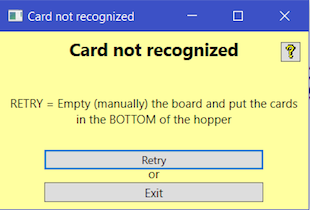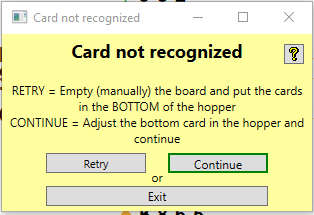|
BOTTOM CARD OUT OF POSITION
This message indicates that the card in the bottom of the hopper could not be recognized because it is out of position. Adjust the bottom card if you opt to Continue.
CARD NOT RECOGNIZED;CONTINUE
Continue means that you finish the ongoing duplication. The recommendation is to turn the cards in the hopper 180 degrees before you click Continue.
CARD NOT RECOGNIZED;RETRY
Note that you need to put all the distributed cards back into THE BOTTOM OF the hopper before retrying.
|