|
|
|||||||||||||||||
|
Search |
|||||||||||||||||
|
Global |
|||||||||||||||||
|
You can use Diagnostics to check that the machine works as it should. First of all you need to Connect (when the machine is ON and connected to the PC with the USB cable). A number of options will appear when the program has established contact with the machine. GATES Repeating SORT DECK CAMERA ii. Click "Save image" if the card is not correctly recognized (see tooltip in the upper left corner of the image). Details (Duplimate) Remember to Report Problem when you are done, i.e. before quitting Diagnostics. Black photos |
 |
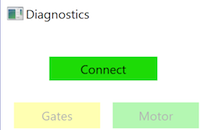 |
|||||||||||||||
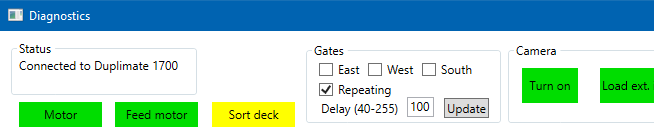 |
|||||||||||||||||
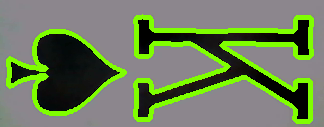 |
|||||||||||||||||
 |
|||||||||||||||||
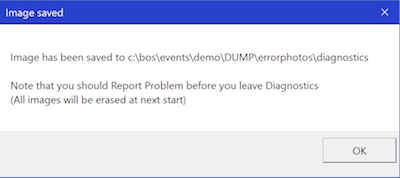 |
|||||||||||||||||
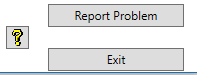 |
|||||||||||||||||
|
REPORT PROBLEM Please state what happened (and NOT happened!) as clearly as possible when you Report Problem. Mk 4.x DUPLIMATE TEST MODE |
|||||||||||||||||
 |
|||||||||||||||||
|
|
|
|
|
||||||||||||||||||||||||||||||||||||||||||||||||||||||||||||||||||||||||||||